Over 50 Improvements in the Last Month
In the last month, Buckets has become even better at helping you manage your money well. Here’s a highlight of the best new features and fixes.
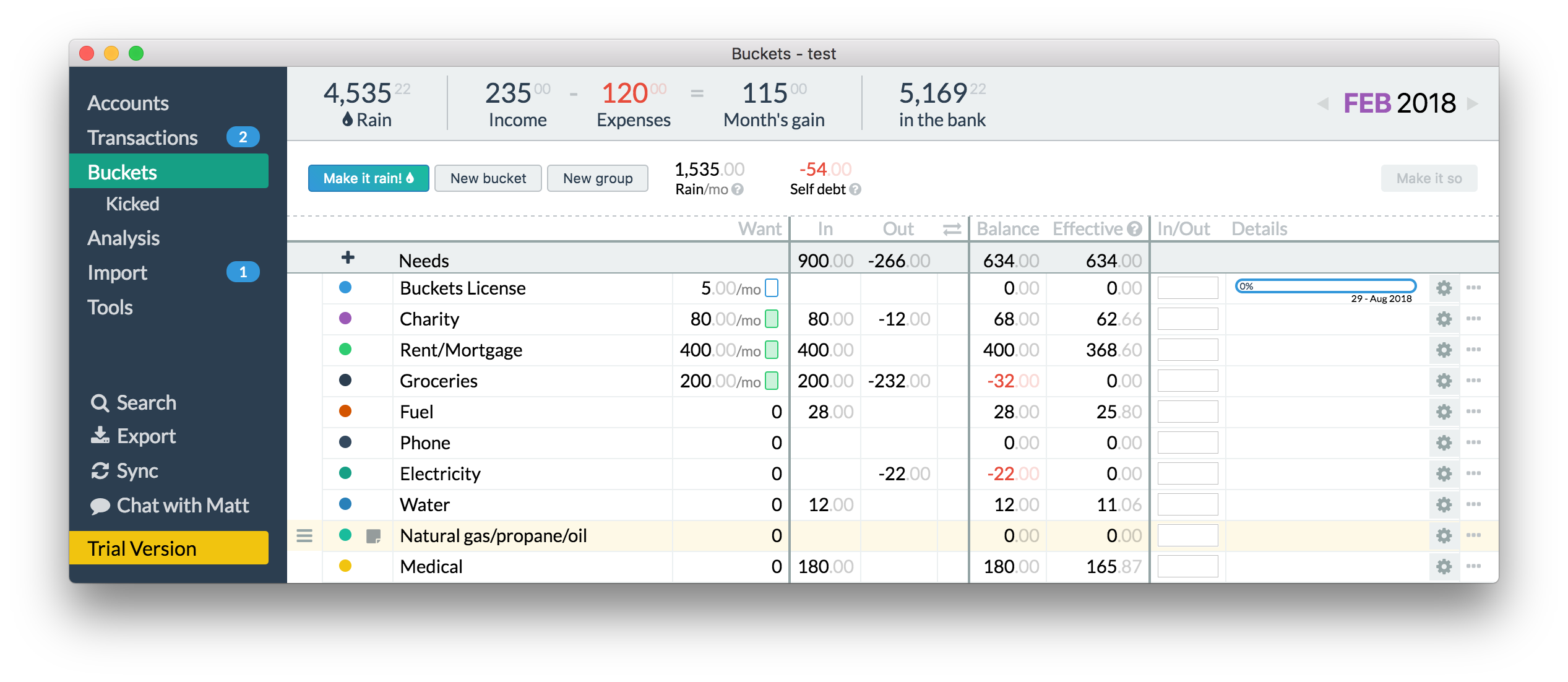
Undo/Redo¶
Ever regret a purchase? Wish you could undo it? Sorry, Buckets can’t help with that :) But if you accidentally press the wrong button, Buckets will let you undo that.
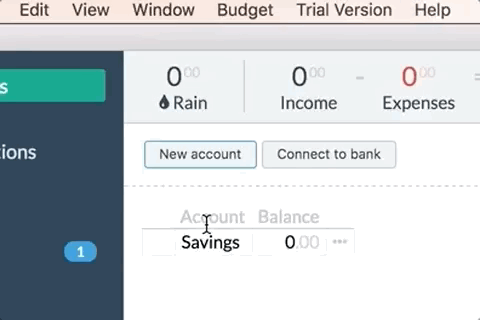
Export to CSV¶
You can get your transactions as CSV files using the new Export tool (bottom left).
Portuguese¶
Thanks to Carlos, Buckets is now available in Portuguese! Want to translate Buckets into your favorite language? Ask me how.
Quick Zero¶
Sometimes we overspend on eating out. And by sometimes I mean pretty much every month. Now, with a single click, I can set the eating out balance to 0.
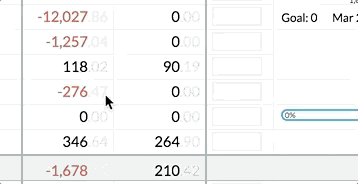
Recurring Expenses Chart¶
Now, in the Analysis > Recurring Expenses section, you can select the time range you want to analyze and see a simple bar chart showing how much you’ve spent in each category in the past.
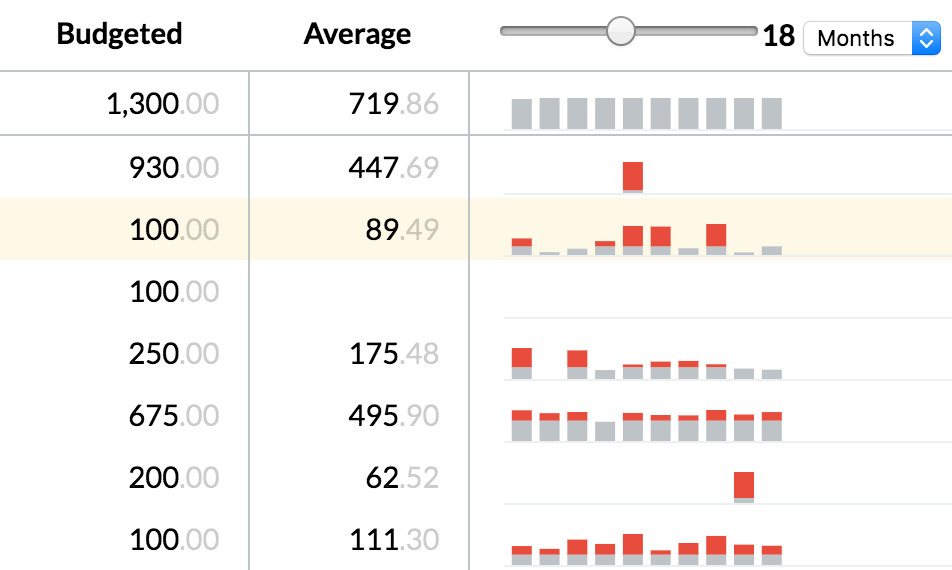
The red part means you spent over the budgeted amount. Much simpler than before :)
Buckets Remembers What You Had Open¶
If you quit Buckets (Command/Control Q), the next time you start it, it will open to the same place you left it now.
Multiple Transactions Now With Math¶
When you’re filling out the In/Out of each bucket, now there’s helpful sums displayed at the top of the screen (near the Make it so button).
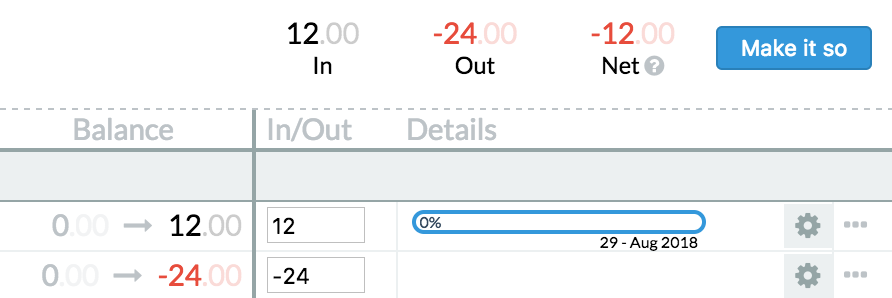
Time Travel? Go Ahead; Budget in the Future¶
This probably deserves a post of its own, but in short: you can now use today’s rain, tomorrow.
Today.
Say you’ve finished allocating all the money you need for February and you still have some rain left. Why not stuff some of that money toward paying for March? Living a month (or more) ahead is a great feeling. Now Buckets will notice you using February’s rain in March and help you not double spend it.
More Buckets Info¶
You’ve probably already noticed this change, but now there’s more information showing by default on the Buckets view. Now you can see:
- Amount in
- Amount out
- Amount transferred
- Balance
- Bucket’s want (per month)
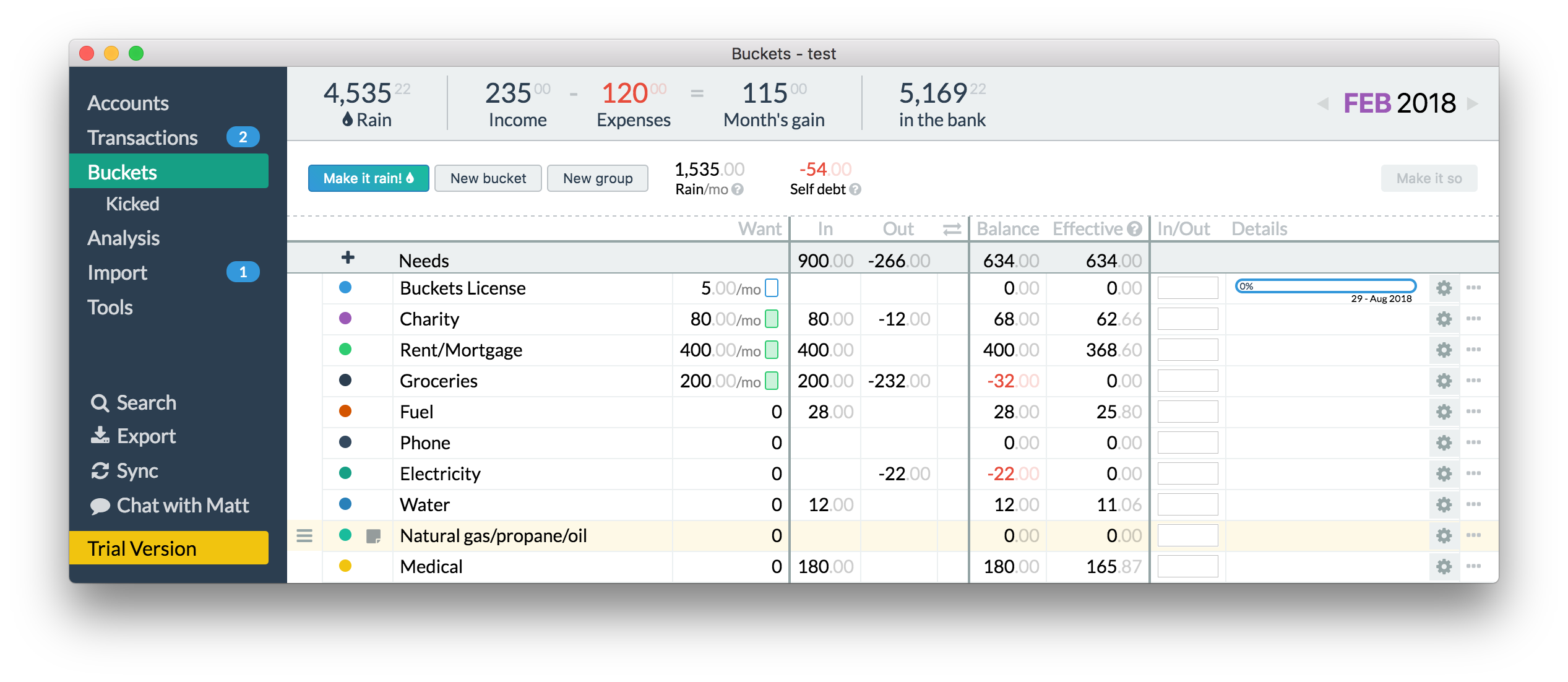
I have more changes planned to make it simpler while still giving you plenty of information at a glance. Stay tuned!
Yes, observant observers will note that I’m using the trial version of Buckets. I haven’t saved up for a license yet, okay?
Send Me All Your Bugs¶
You can now send bug reports from within Buckets (without having to write me an email). Please send me every bug you encounter.
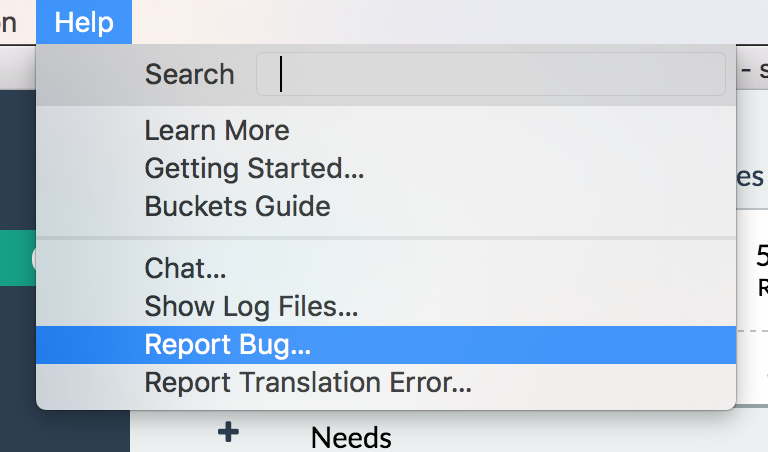
That’s all for now!
— Matt
Comments
