Categorizing on Mobile
You can finally categorize transactions on the latest iOS beta version of Buckets! Here’s a taste of what it looks like (along with the first draft of another highly anticipated feature):
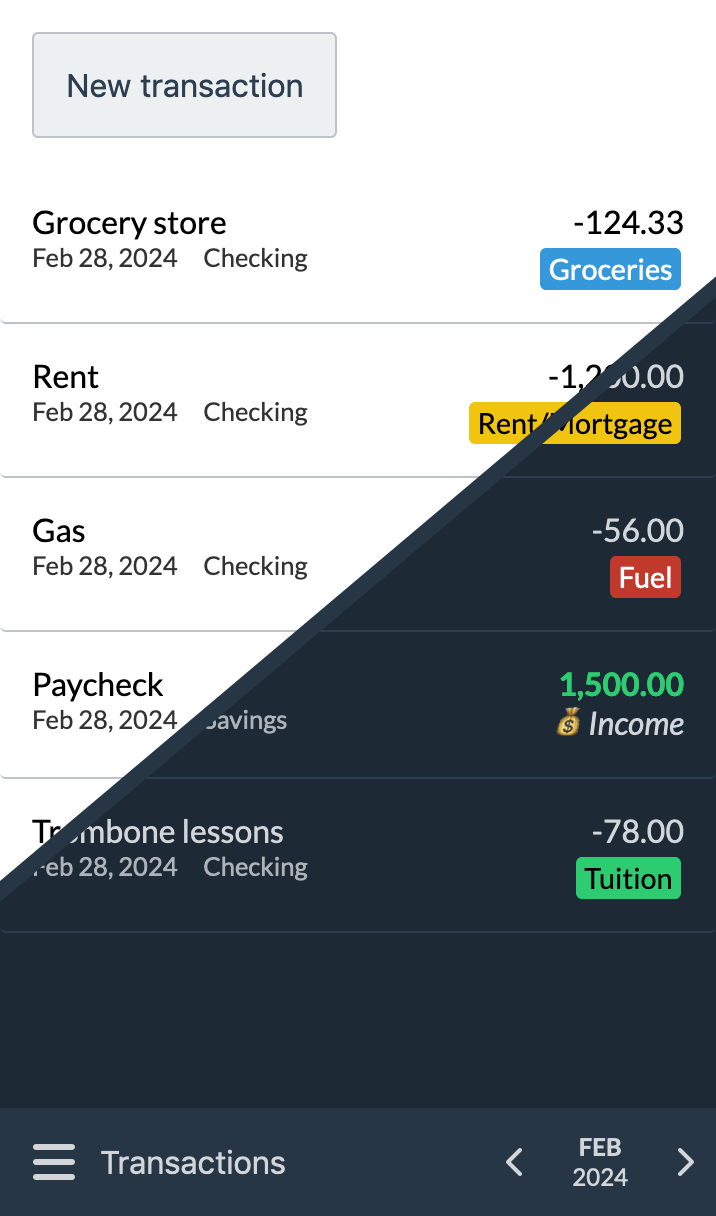
To try this out, download the latest Buckets Beta Desktop and sign up to test the newly released Buckets Beta iOS. Connect your devices using the sharing guide included in the Buckets desktop app then categorize away!
Other sharing improvements¶
Along with the new ability to edit budgets on mobile, we improved the stability of sharing budgets among devices by fixing several issues. However, if you encounter problems with this new version, please tell us what’s not working!
Dark mode¶
We hear you: you want dark mode! This newest mobile version is the first version of Buckets to include a dark mode. I’m not sure when dark mode will make it to the desktop app, but please know that we want it, too. It’ll come!
Tablets too!¶
This new mobile version also looks great on iPads. Use it in landscape or portrait mode or lock it to your favorite orientation.
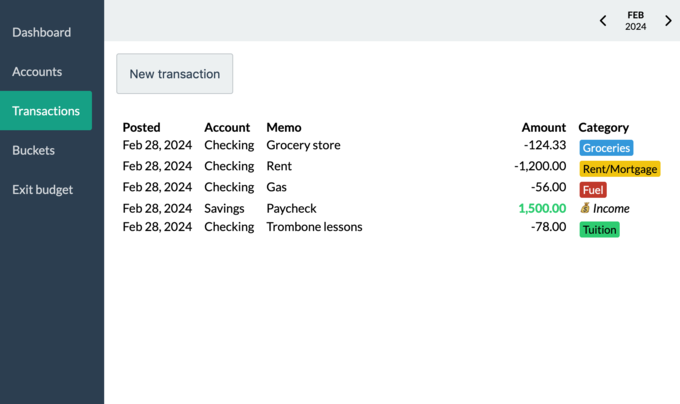
Next bend in the road¶
Many of you message in with questions about when features are going to happen and I’ve realized that I don’t communicate nearly enough about plans, obstacles and progress. It would be nice for you to see the same roadmap that we see. And while I can’t predict the future, here’s our plan for March:
- Release an equivalent Android update.
- Release iOS in the App Store (so you don’t have to rely on Test Flight)
- Release the current desktop beta version as stable.
And I’ll admit, the current situation with sharing is too complicated. Too many clicks and knobs to fiddle with. We have some plans for simplifying it (while still remaining secure), but other features and fixes are likely to happen first.
In the meantime, please enjoy being able to categorize on your mobile device!
— Matt
UPDATE Mar 6, 2024: The Android app is now up on Google Play and soon as standalone APKs. Also, the iOS version with these new features is the green one here.
Comments
